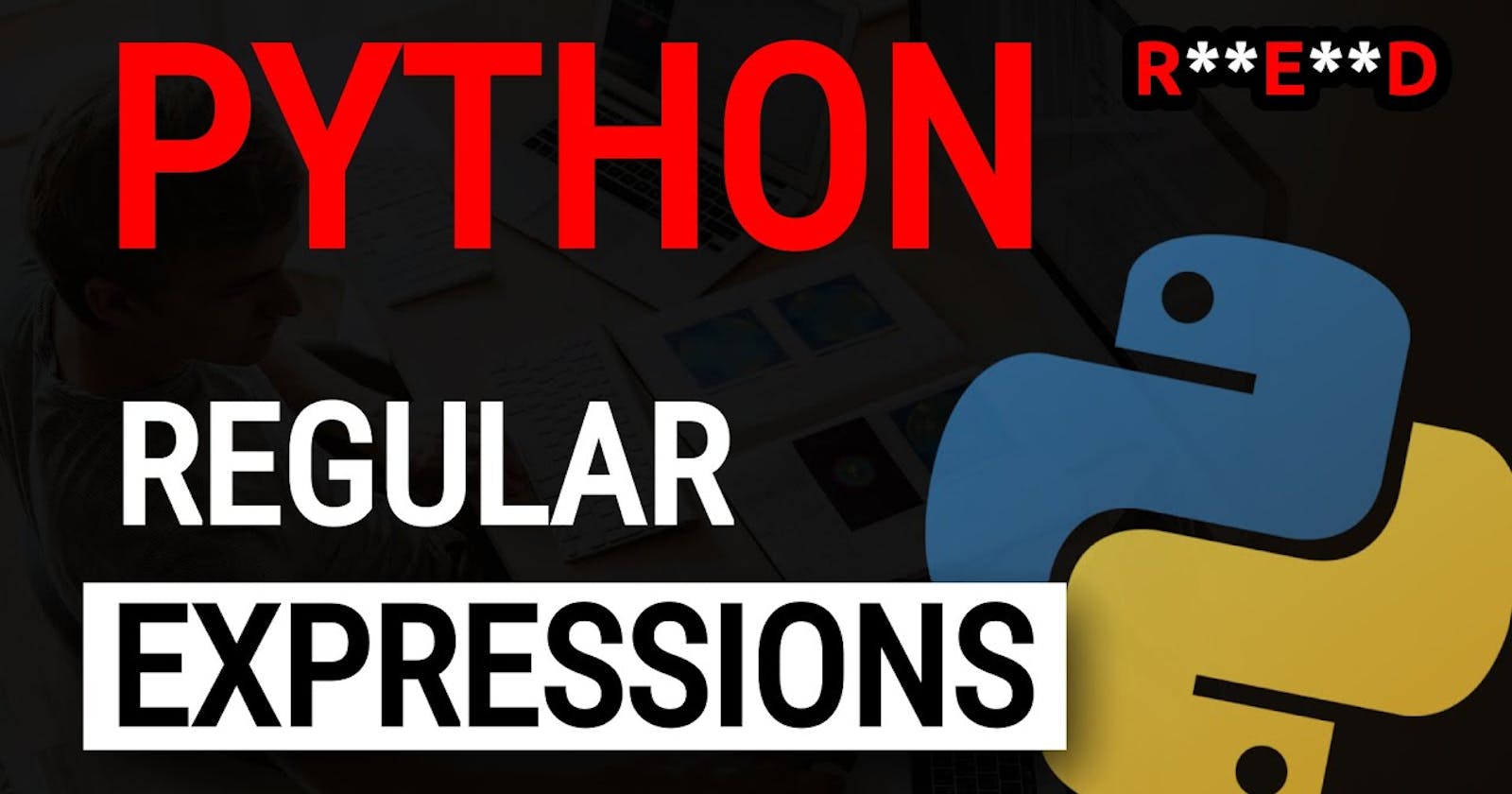Ever wished Python could effortlessly spot the details in a sea of text? Well, good news! Today, we're exploring the magic of re library. Ready to uncover the secrets? Let's dive in!
re.match: Your Sidekick for Simple String Tricks
re.match is a versatile function in Python's re module that helps us determine if a string starts with a particular pattern. Think of it as a reliable guardian for your writing.
Let's dive into a simple example:
import re
pattern = r'hello'
text = 'hello world'
result = re.match(pattern, text)
if result:
print("Pattern found at the beginning of the text!")
else:
print("Pattern not found at the beginning.")
In this case, the output would be "Pattern found at the beginning of the text!" since the string "hello world" starts with the pattern "hello."
Adding Flexibility with Anchors
One of the strengths of re.match lies in its ability to work seamlessly with anchors. Anchors are special characters that denote the beginning (^) and end ($) of a line or string. For example:
import re
pattern = r'^start'
text = 'start with re.match'
result = re.match(pattern, text)
if result:
print("Pattern found at the beginning of the text!")
else:
print("Pattern not found at the beginning.")
Here, the output would again be "Pattern found at the beginning of the text!" because the string starts with "start."
Wildcard and Quantifiers
Sometimes, we might want to be more flexible in our matching. re.match allows us to use the wildcard . to represent any character and quantifiers like * or + to match multiple occurrences. For instance:
import re
pattern = r'^\d+\s\w+'
text = '123 apples in the basket'
result = re.match(pattern, text)
if result:
print("Pattern found at the beginning of the text!")
else:
print("Pattern not found at the beginning.")
Here, the output would be Pattern found at the beginning of the text! as the string starts with one or more digits, followed by a space, and then a word.
Meet re.search: Your New Best Friend
Up until now, we've been using re.match to find matches strictly at the beginning of a string. But now, let's introduce you to re.search, your new best friend. Imagine you're on a quest to find a specific word in a sentence – with re.search, it doesn't have to be at the beginning; it can be anywhere!
import re
sentence = "I love coding in Python! It's such a fantastic language."
# Using re.search to find the word "Python"
search_result = re.search(r'Python', sentence)
if search_result:
print("Found the word 'Python' in the sentence!")
else:
print("Couldn't find the word 'Python'.")
Here, the output would be Found the word 'Python in the sentence!.
Finding All the Things with re.findall
Now, suppose you want to find all the words ending in 'ing,' not just the first one. Enter re.findall!
import re
text = "Doing things, going home, staying awake, sleeping later"
# Using re.findall to find words ending with "ing"
ing_words = re.findall(r'\w+ing\b', text)
if ing_words:
print("Found words ending with 'ing':", ing_words)
else:
print("No words ending with 'ing' found.")
In this example, re.findall is employed with the pattern \w+ing\b to discover words ending with "ing" in the given text. If any such words are found, it prints "Found words ending with 'ing':", followed by the list of matching words. Otherwise, it prints "No words ending with 'ing' found."
If we run this, we get this output:Found words ending with 'ing': ['Doing', 'going', 'staying', 'sleeping']
Decoding If/Then Sentences
But what if you're dealing with sentences that have conditions, like "If this, then that"? We can still use re.findall, but let's be a bit clever:
import re
sentence = ("If I'm not in a hurry, then I should stay. " +
"On the other hand, if I leave, then I can sleep.")
# Using re.findall to extract conditions between 'If' and 'then'
conditions = re.findall(r'[Ii]f (.*?), then', sentence)
if conditions:
print("Extracted conditions:", conditions)
else:
print("No conditions found.")
Let's break the regular expression pattern :
pattern = r'[Ii]f (.*?), then'
[Ii]f: Matches 'If' or 'if' at the beginning of the condition.
(.*?): Captures anything between 'If' and 'then.'
, then: Matches the text ', then' following the captured condition.
We will get this output: Extracted conditions: ["I'm not in a hurry", 'I leave']
Your Toolbox: Essential re Functions
Now, let's explore some more handy tools in the re toolbox:
re.match(pattern, str)re.search(pattern, str)re.findall(pattern, str)re.finditer(pattern, str)re.sub(pattern, replacement, str, count=0)
Each one has its superpower, like finding, searching, and even replacing words in a sentence. For example:
newstr = re.sub(r'\b[Ss]he\b', 'he', str)
print(newstr)
This simple code swaps every "she" with "he" in a sentence!
Miscellaneous Tips
If you find yourself using the same pattern often, you can precompile it for efficiency using re.compile(pattern, flags=0). This turns the pattern into a special object for faster matching.
Don't forget flags for special operations, like re.IGNORECASE, re.MULTILINE, and re.DOTALL. They can make your patterns more versatile.