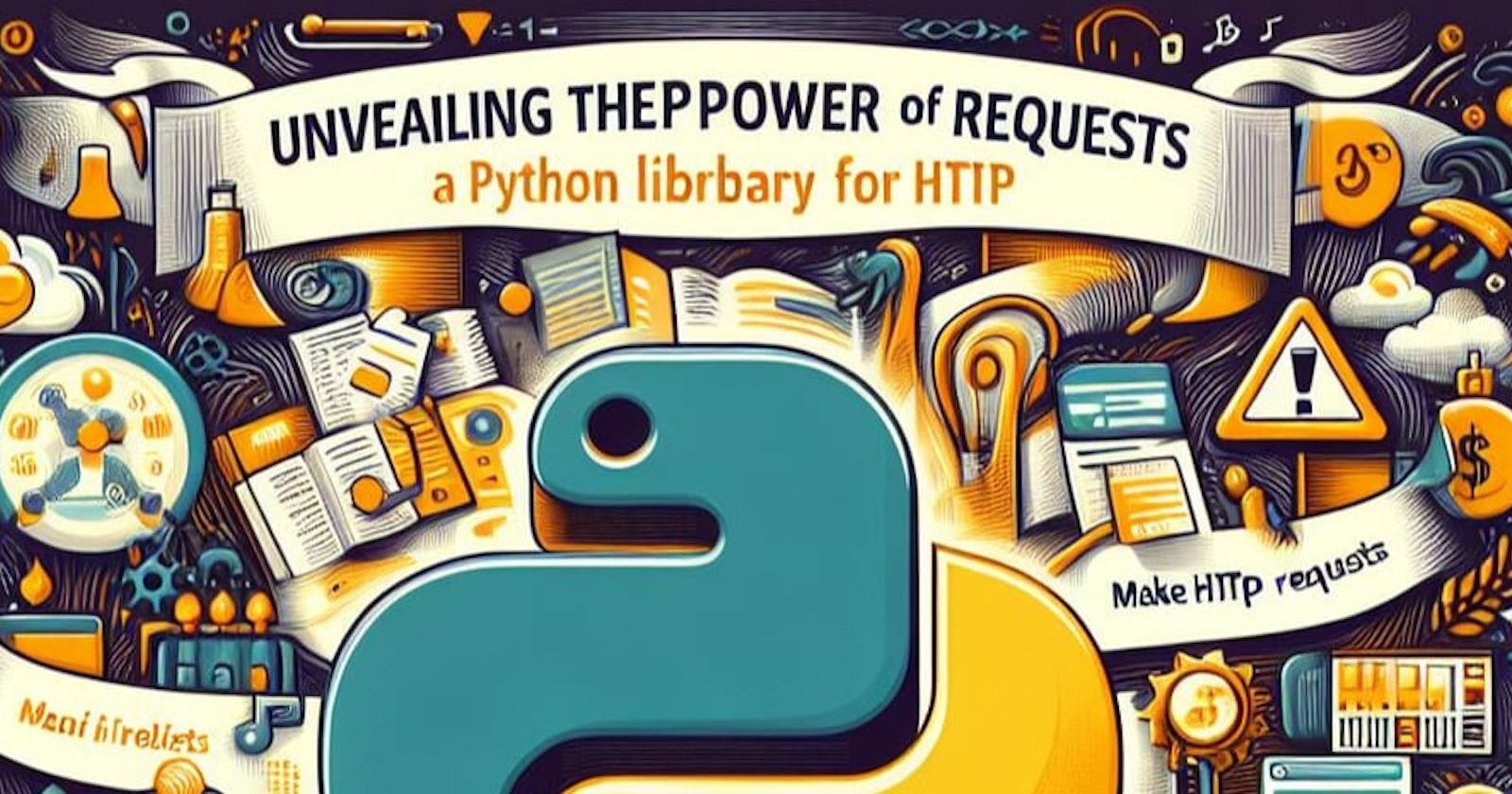Introduction:
In the world of web development, one important aspect is communicating with web servers, and that's where the Requests library comes into play.
What is Requests?:
In Python, the Requests library simplifies the process of making HTTP requests. An HTTP request is like a message from your computer to a website asking for something. Imagine it's like sending a letter to a friend. When you visit a webpage, fill out a form, or use a web app, your computer sends these requests to a server (a powerful computer that hosts the website). The server then replies with the information you asked for, making the whole web experience possible. Think of it as a powerful tool that allows your code to interact with web services, fetch data, or send information effortlessly.
Getting Started:
Installation:
Before diving into Requests, you have to ensure that it is installed properly. If not, open your terminal and type:
pip install requests
This command installs the library.
Let's jump into some basic examples to get a feel for Requests.
GET is a way of asking for information, and POST is a way of submitting information. Each is used in different situations based on the type of interaction you have with a website or web application.
Example 1: Making a GET Request
import requests
url = 'https://jsonplaceholder.typicode.com/todos/1'
response = requests.get(url)
print(response.status_code)
print(response.json())
In this example, we're fetching a to-do item from the JSONPlaceholder API. get is a method from Requests, and we print the status code and JSON content received. You can learn more about JSON from here -> JSON
Example 2: Making a POST Request
import requests
url = 'https://example.com/api/posts' # Replace with the actual URL
data = {'title': 'New Post', 'body': 'This is the content', 'userId': 1}
response = requests.post(url, json=data)
print(response.status_code)
print(response.json())
This snippet demonstrates sending data to a server using the post method. We create a dictionary representing a post and use json=data to format it properly.
Handling Response:
When you interact with a website or online service, the server's response is crucial. It's like a code the server sends to explain how things went. Here are some common codes:
1xx (Getting Ready):
- 100 Continue: The server is ready for more instructions.
2xx (All Good):
200 OK: Everything went well.
201 Created: Something new was successfully made.
204 No Content: The server did what was asked, but there's no extra info.
3xx (Moving Around):
301 Moved Permanently: Stuff has moved permanently.
302 Found: Things have moved temporarily.
304 Not Modified: You can use the saved version because nothing changed.
4xx (Your Mistake):
400 Bad Request: The server didn't understand your request.
401 Unauthorized: You need to log in or prove who you are.
403 Forbidden: The server understood but won't allow it.
404 Not Found: What you're looking for isn't here.
5xx (Server's Mistake):
500 Internal Server Error: Something unexpected happened on the server.
502 Bad Gateway: The server had trouble getting a valid response.
503 Service Unavailable: The server can't handle the request right now.
Knowing these codes helps figure out what happened and fix issues when working with websites or apps.
Dealing with Parameters:
When you want to search on a website or make a specific request, you often include additional details known as parameters. Here's an example in Python using the Requests library:
import requests
# Set the base URL
url = 'https://www.example.com/search'
# Define parameters for the request
params = {'q': 'python', 'page': 1}
# Make a GET request with the specified parameters
response = requests.get(url, params=params)
# Display the generated URL and print the HTML content
print(response.url)
print(response.text)
In this code, the url variable holds the website's base URL, and the params dictionary contains the parameters to be sent with the request. The requests.get() method is then used to make the request, and the results, including the generated URL and HTML content, are printed.
Conclusion:
Requests in Python serves as a bridge, making it easy for your scripts to talk to the internet. Whether it's a simple request or a more complex interaction, learning this library is essential for developers.
Remember, the key to improvement is practice. Try out different APIs, test various endpoints, and keep building your skills. Enjoy your coding journey!